TitansPay | TennesseeTitans - TennesseeTitans.com

Use TitansPay to apply your Season Ticket Member discount at our new self-checkout kiosks at the Titans Team Store during Titans home games! Season Ticket Members can now redeem virtual Titans Dollars at the Titans Team Store in addition to select concession stands on game days.
Follow the steps below to use TitansPay during your shopping experience at the Titans Team Store.
Click here to view our step-by-step instructions on how to set up your TitansPay account.

Step 1
Enter the checkout line with the items you'd like to purchase.
Hand your items to a customer service representative.
You will be provided a bag to place the items in.

Step 2
Walk up to the self checkout kiosk.
Place the bag with your desired items in the bin beside the self checkout screen.
The items in your bag will be automatically applied to your transaction.
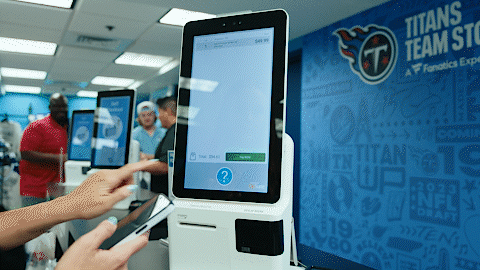
Step 3
Confirm that all your items are reflecting on the self checkout kiosk.
Open the Titans Official Mobile App on your mobile device.
Navigate to TitansPay by clicking the "more" button on the bottom right of your app, followed by clicking the TitansPay logo. Click My QR Code to bring up your TitansPay QR Code.
On the self-checkout kiosk, select TitansPay and scan your QR Code to apply your discount and/or virtual currency to complete your checkout.

